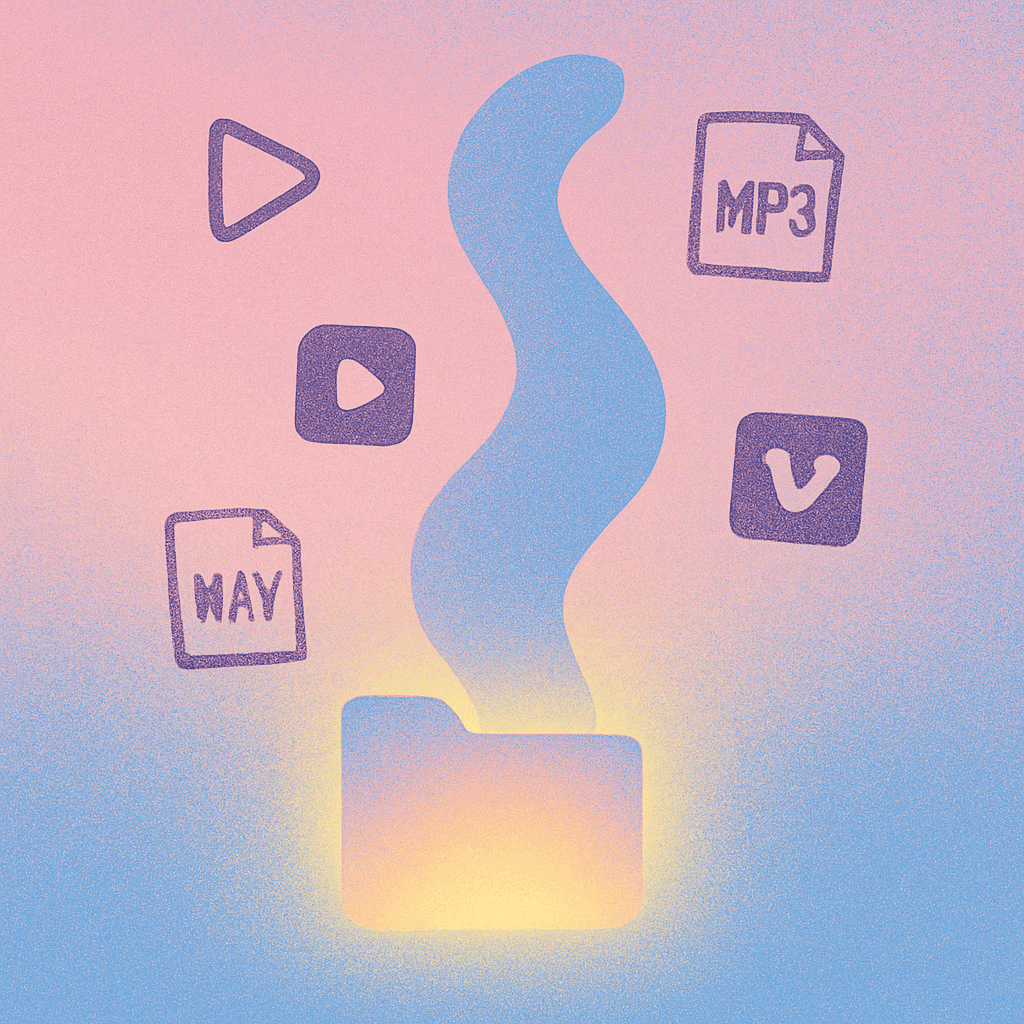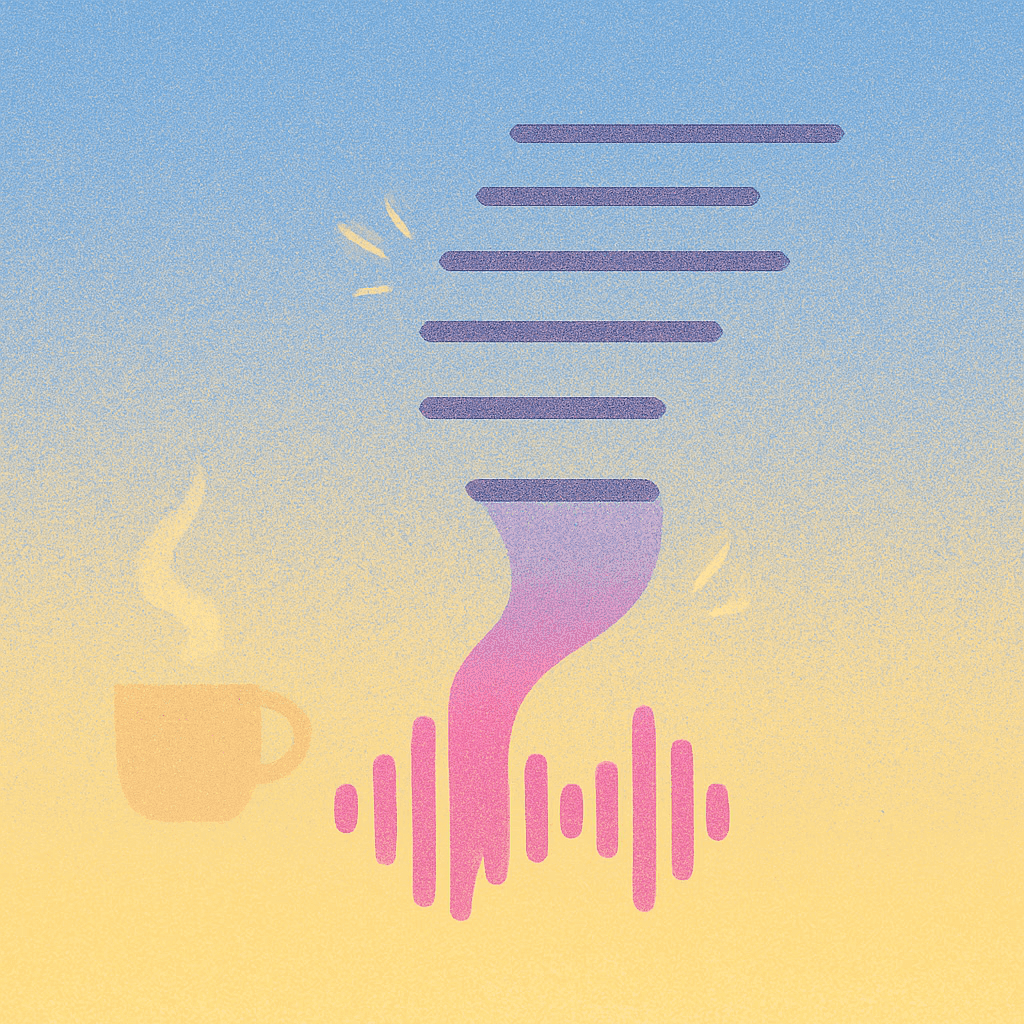AI Transcription & Speaker Recognition
ClerkMinutes offers industry-leading AI transcription with speaker recognition specifically designed for the municipal space. Accurately convert recordings to compliant meeting minutes fast.
Upload Meeting Recording
Getting started is easy, just upload your meeting’s audio or video recording. ClerkMinutes supports popular formats like MP3, WAV, MOV, AVI, and more. Prefer to pull from a recording platform? You can also import directly from Zoom, Vimeo, or YouTube. No hoops to jump through!
Automatic Transcription
Once the recording is uploaded, ClerkMinutes transcribes the speech into text. This process is designed to be both fast and accurate. With our new 20% turbo boost, your transcript is ready faster than ever. In fact, it might just land in your inbox before your next cup of coffee cools.
Speaker Identification & Assignment
ClerkMinutes automatically detects who’s speaking during your meeting, making it easy to follow the conversation. You can then assign names to each speaker, so every comment is clearly attributed.
Editing and Finalization
Once your transcript is ready, it’s yours to polish. Use our easy-to-navigate editor to make any adjustments: clarifying conversations, fixing names, or adding context where needed.
Export and Share with Ease
When your transcript is finalized, exporting is just a click away. Download it in your preferred format for easy sharing with staff, council members, or the public.
Watch how it works -> Video Overview
Got interested? Book your spot now!