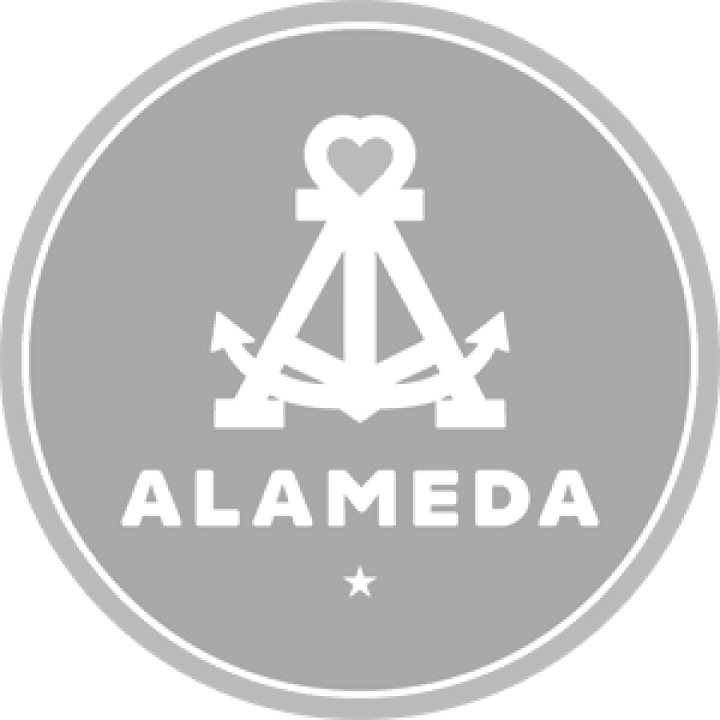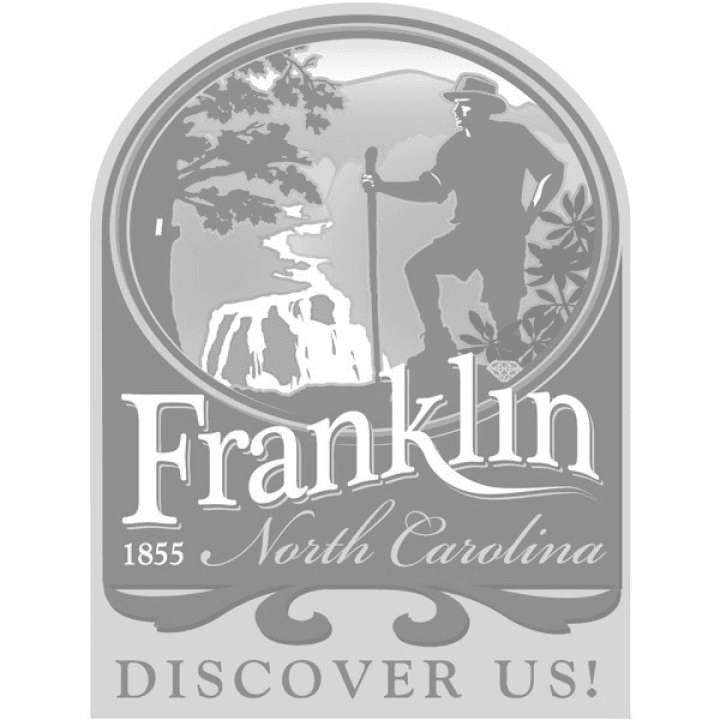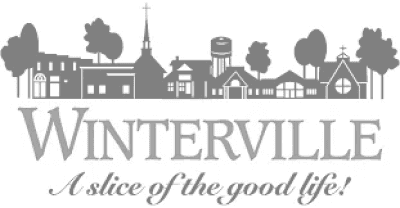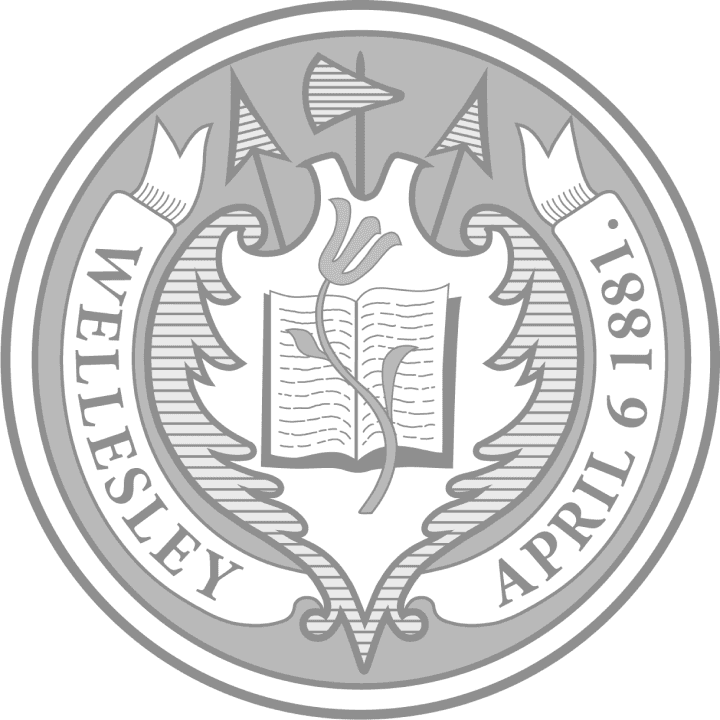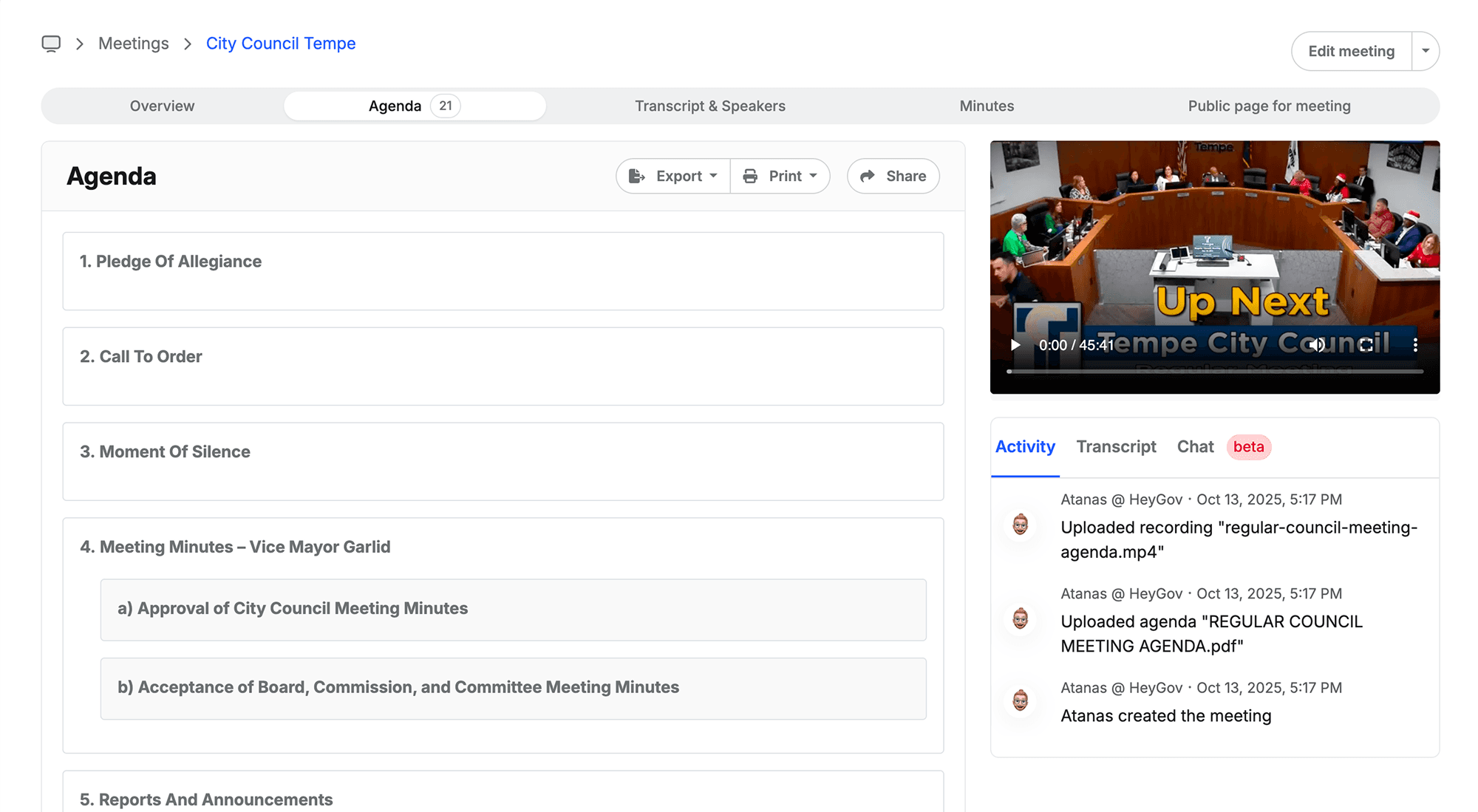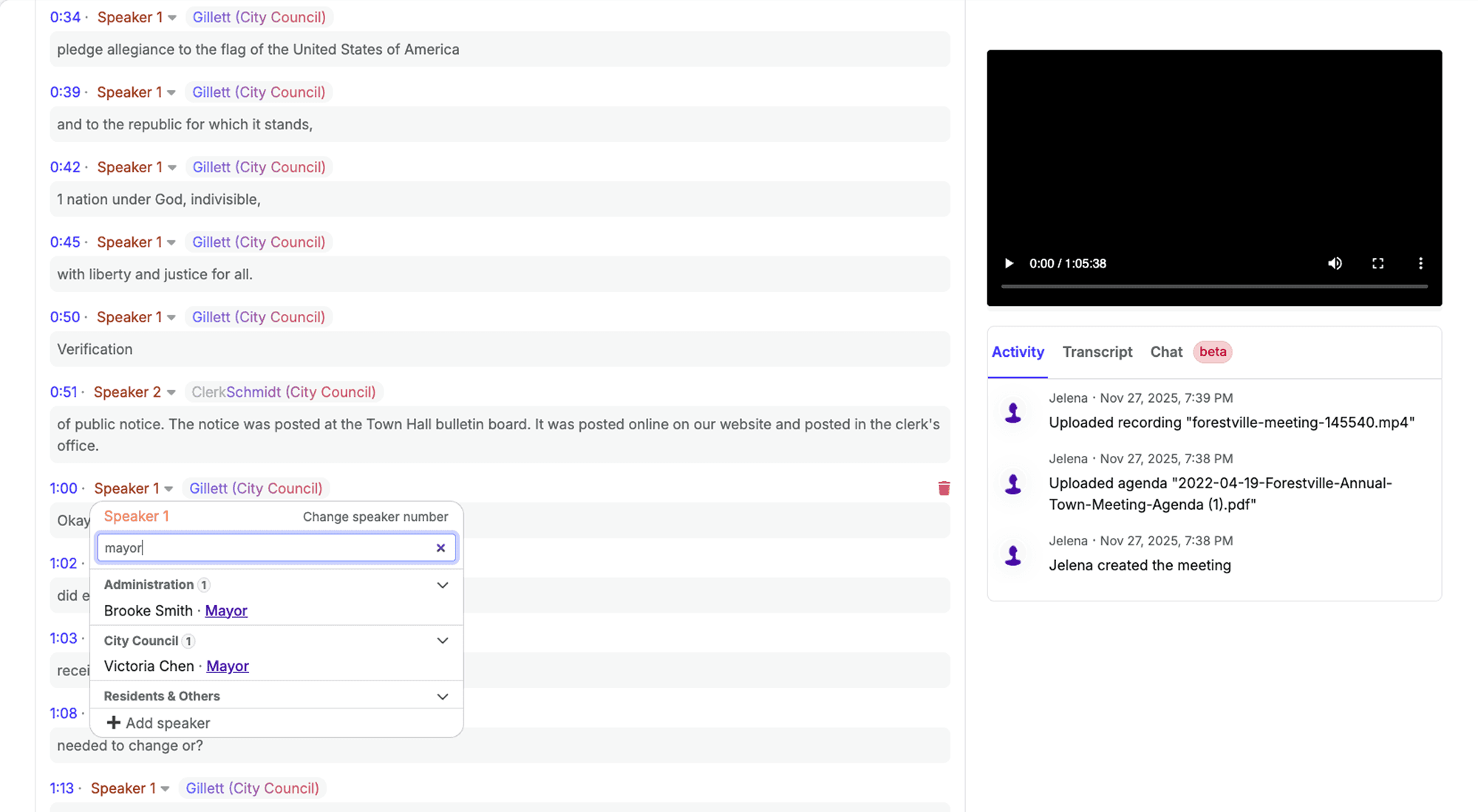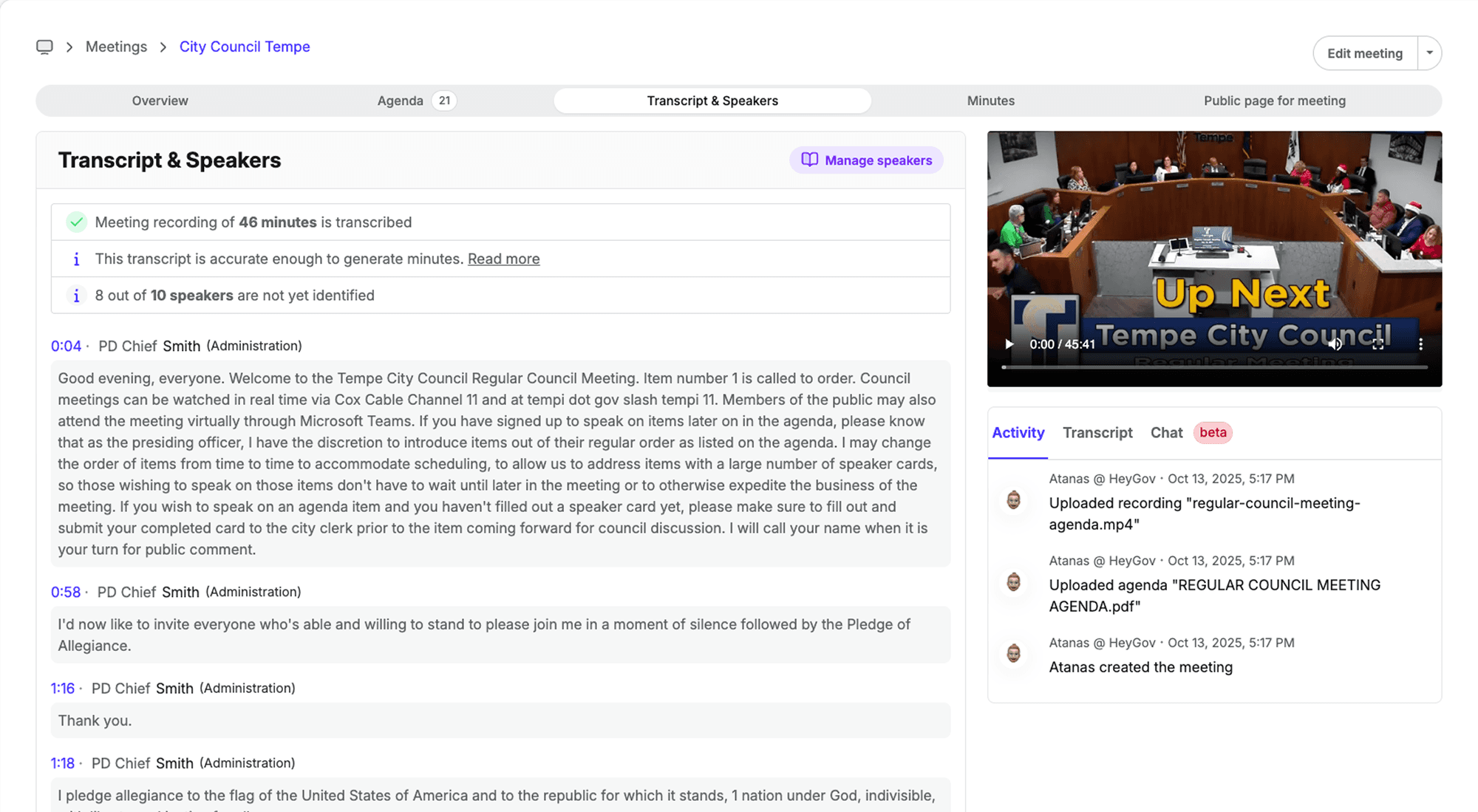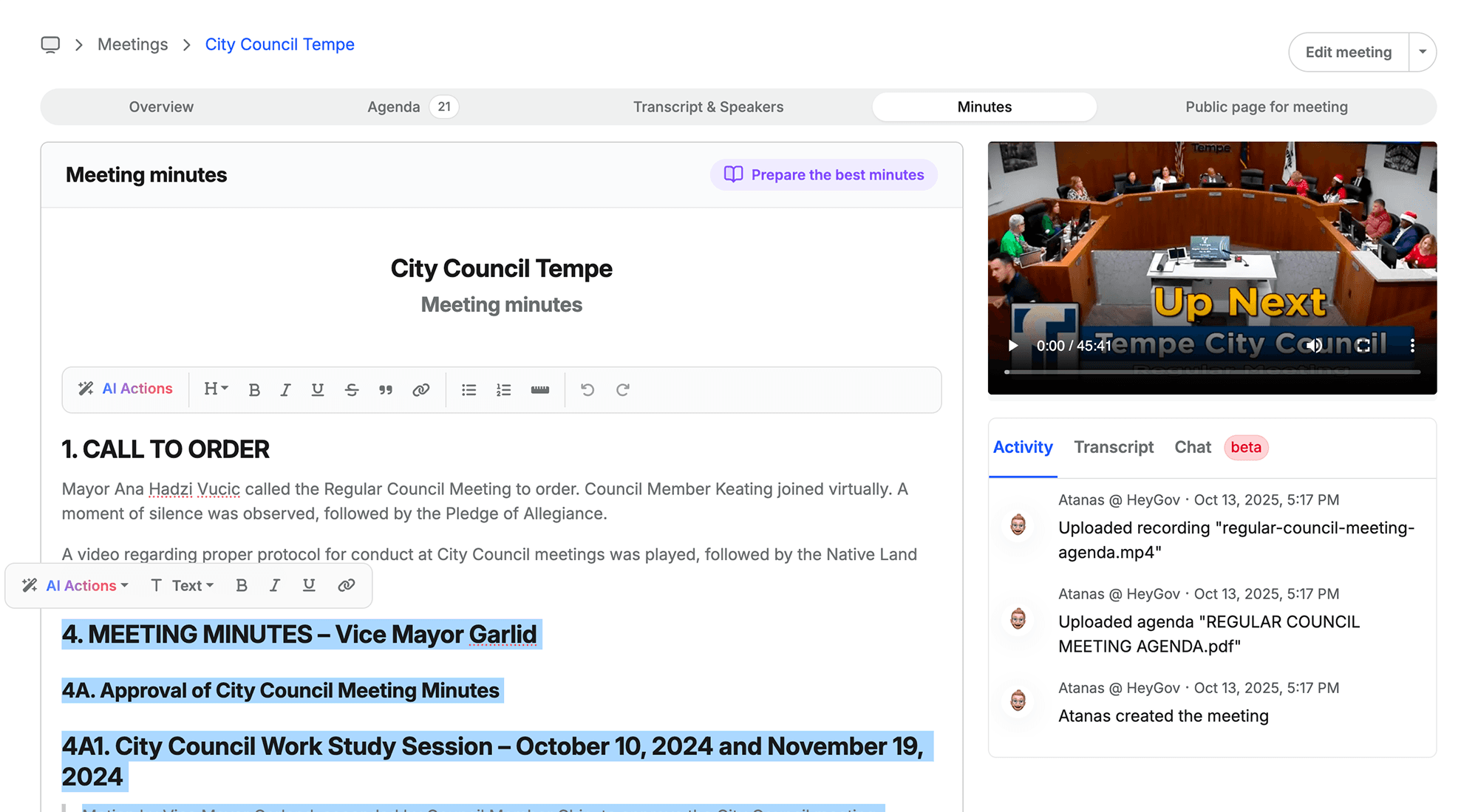AI-Powered Meeting Minutes for Municipal Clerks. Finish your Minutes in Minutes!
Generate, review, and publish flawless meeting minutes in record time. Just upload your agenda and recording, and ClerkMinutes™ does the rest.
Municipalities using ClerkMinutes
Hours of meetings transcribed
Minutes generated with ClerkMinutes
Lynnae
Clerk, Village of Rib Mountain, WI
Watch ClerkMinutes in Action
Why ClerkMinutes is right for your municipality
Amazing AI-Powered Transcription and Minutes Creation
You'll streamline your minute-taking tasks with the most advanced AI minute-taking technology. Capture every detail accurately and effortlessly.
Save Time and Resources
ClerkMinutes™ will generate complete, formatted minutes in a fraction of the time it takes to do manually, allowing your staff to focus on more critical tasks.
Customizable Minute Formats
You determine the structure and key information your minutes need to include. ClerkMinutes™ follows your specific requirements for each section.
Intelligent Speaker and Motion Tracking
ClerkMinutes™ automatically identifies speakers, assigns quotes accurately, and precisely records who made motions and seconds. This ensures a clear, indisputable record of all council/board proceedings.
Carolyn Shields
City Recorder at City of Oakland, OR